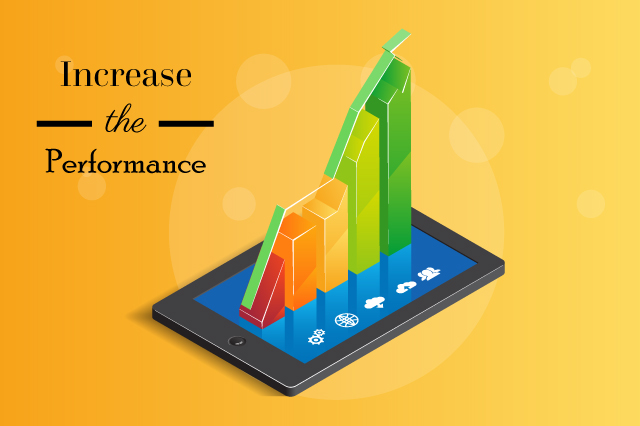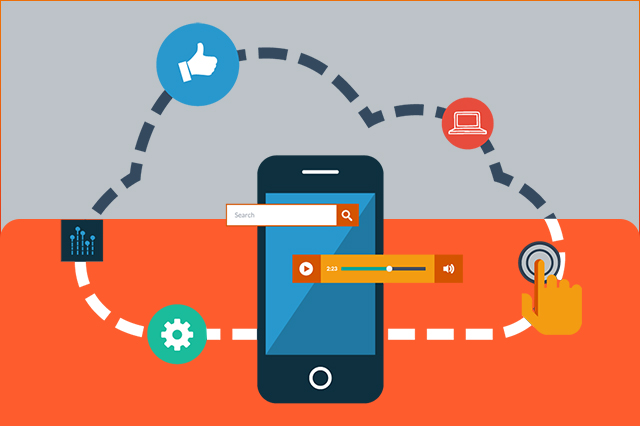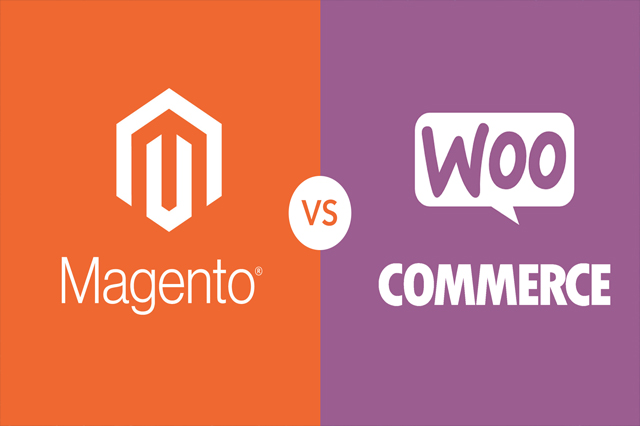Performance is undoubtedly the most crucial factor in mobile app development .
Besides, one of the first things that users will notice is the start-up time. Moreover,
the app will get a bad review if it works slowly. According to several polls, almost
85% of users end up uninstalling apps if they find them slow.
Fluid android app development is complex because Android devices have
numerous cores, right? It isn't! On Android, you can perform a lot of things in
various ways, and the only issue you'll have is deciding which choice is best. If you
want to improve the performance of your Android app, you need to understand
what's going on underneath the hood.
With the help of various tools, you may detect bottlenecks and illustrate and
measure what's going on. Then it's time to quit trusting your instinct or hoping for
the best and learn how to increase the performance of your Android app so that it
can win users' hearts.
The following is a list of the checkpoints we'll go over today:
- Reduce the size of the app
-
Smartphones do not yet have strong GPUs. And here's a shocking fact: mobile phones with modest configurations account for most of the global Android market share. Users often avoid installing large programs, even if some don't support 2G/3G, especially when they're in a rush. As a result, the less space it takes up on your phone, the better for users. So, reducing the size of the app during Mobile app development can work wonders.
- App Bundles for Android
-
The Android App Bundle is the most recent upload format, and it includes all of the resources and the built code. However, it causes a delay in creating APKs and their submission to the Play Store. App bundles create APKs that are optimized for the device. Thus these capabilities make the process a lot easier.
Though your app's compressed download size should be 150MB or less to be published in the Play Store, keeping the app size as little as possible is still an excellent way to boost the speed of your android app. - Boost Your Networking
-
Generally, words should always take precedence over images in the Mobile app development process. To optimize Android apps, you should load textual data first, followed by image-based information, which should be loaded asynchronously.
Because your app will use the internet to upload or receive data, you must correctly handle network requests. Cellular data is one of these network queries, and the battery is another. Heavy use of the mobile network and WiFi drains the battery quickly.
Let's say you have a 1 MB file to download. As a result, you must activate the mobile or WiFi radio to initiate a network request and download the file. On the other hand, the radio will not go to sleep immediately after completing the mission. Depending on your device, it will be in a sufficient active condition for the following 20-40 seconds.
So, what can you do about it? Batching, to be precise. Pre-fetch items that users could need and download data they might need in the next 3-4 minutes, so the radio doesn't wake up every few seconds.
You can also boost app performance by tweaking batch parameters based on the user's charging status or internet connection type. For example, unless the user is on WiFi while charging, you won't be able to prefetch much data if they're on cellular internet with a low battery. - Image and video optimization
-
Your Android app loads a lot of photos and videos in addition to APIs. Other properties, such as your app's website, usually load those photos. Images and videos on desktop webpages differ from those on mobile apps in terms of resolution, screen size, and device kind.
As a result, you'll need to optimize your app's graphics and videos for mobile devices with low resources. When your Android app requests photos, ensure they're given at the highest possible resolution and size.
Adaptive video streaming solutions, on the other hand, effectively change the video resolution based on the network configuration. When bandwidth is limited, you might reduce video quality to ensure users can see the video rather than a loading screen.
Also, did you know that, in addition to JPEG and PNG photos, you may utilize the WebP format? Yes, WebP is more streamlined technically, but it requires more effort to create WebP images. SVG (Scalable Vector Graphics) format is also suitable for local network traffic because it saves disk space. - Optimize the Screen Dimensions
-
Screen sizes have sparked much discussion among developers, as they provide significant issues. There are a plethora of Android devices in all sizes and shapes. Your layout's rigid dimensions will only adapt to a single orientation and screen size. Therefore your app should be able to handle as many screens as feasible. Make sure your layout accommodates various screen sizes and aspect ratios so that a more extensive range of users may use your app on multiple devices. But don't worry; use these approaches to avoid any problems while optimizing your Android app's screen size and resolution:
- First, adjust for HDPI and MDPI.
- Then, create a user interface that is adaptable and flexible.
- Create different layouts.
- Small-width qualifiers are provided.
- UI components can be used to modularize pieces.
- Use view dimensions to resize the layout, and use bitmaps that scale with the views
Of course, you may not have a hundred different devices to test the screen size on. Emulators for Android can help you with this.
- Improve the offline model
-
If your network connection is poor, try to display whatever info you can while waiting for the essential data to arrive. We strongly advise you to communicate information in offline mode in terms of performance and usability. Let me tell you what problems you could have if you don't employ caching: a terrible user experience since data retrieval takes a long time owing to a slow network.
Here's what you can do to improve the overall performance of your Android app and deliver a better user experience. - Manage Data That Is Shared
-
If your app repeatedly asks your customers for a complex password, it will degrade the general usability of your Android app. As an authentication token, take ownership of your data and share it with other app modules.
- Increase your memory capacity.
-
Android has provided RAM to consumers for multitasking purposes. As a result, your app's RAM availability will be limited, though this may alter depending on its use. Other active apps in the background, as well as such Android restrictions, eat unnecessary resources.
- Keeping Memory Leaks at Bay
-
One of the most severe issues you must address is memory or activity leaks. What causes them? If you keep a reference to an unused activity in the code, you'll keep the entire layout of the activity, including the views. This results in a small number of pixels that you don't want to maintain in memory. Here are several options for dealing with memory leaks:
- First, attempt to recuperate your listeners from senders by using the event bus.
- Avoid using static references.
- Conduct reviews and implementations of code quality and standards. Reviewing your codes, in my experience, is by far the most effective technique to avoid activity leaks.
- Prefer static inner classes to non-static inner classes.
- Your listeners and events will be deregistered.
- Make memory-saving codes
-
- Before creating any code, make sure you completely understand your architecture.
- Use handy tools such as LeakCanary, MAT, and Eclipse Analyzer.
- On callback, print the logs
- Use external libraries as little as possible
- Conclusion
-
Here is a summary of all the checkpoints for increasing your app's performance. However, the truth is that optimizing Android apps is far more difficult than it appears. These basic approaches can be implemented in various ways, so you should be aware of their benefits and drawbacks.
Unfortunately, no silver bullet comes with just advantages, so attempt to understand what's going on behind the scenes and choose the most efficient approach for your Android app. Contact True Value Infosoft, the premier Mobile app development company , if you're still unsure.
Our skilled developers enhance application development performance by adopting the best industry standards, allowing your app to create a market benchmark.