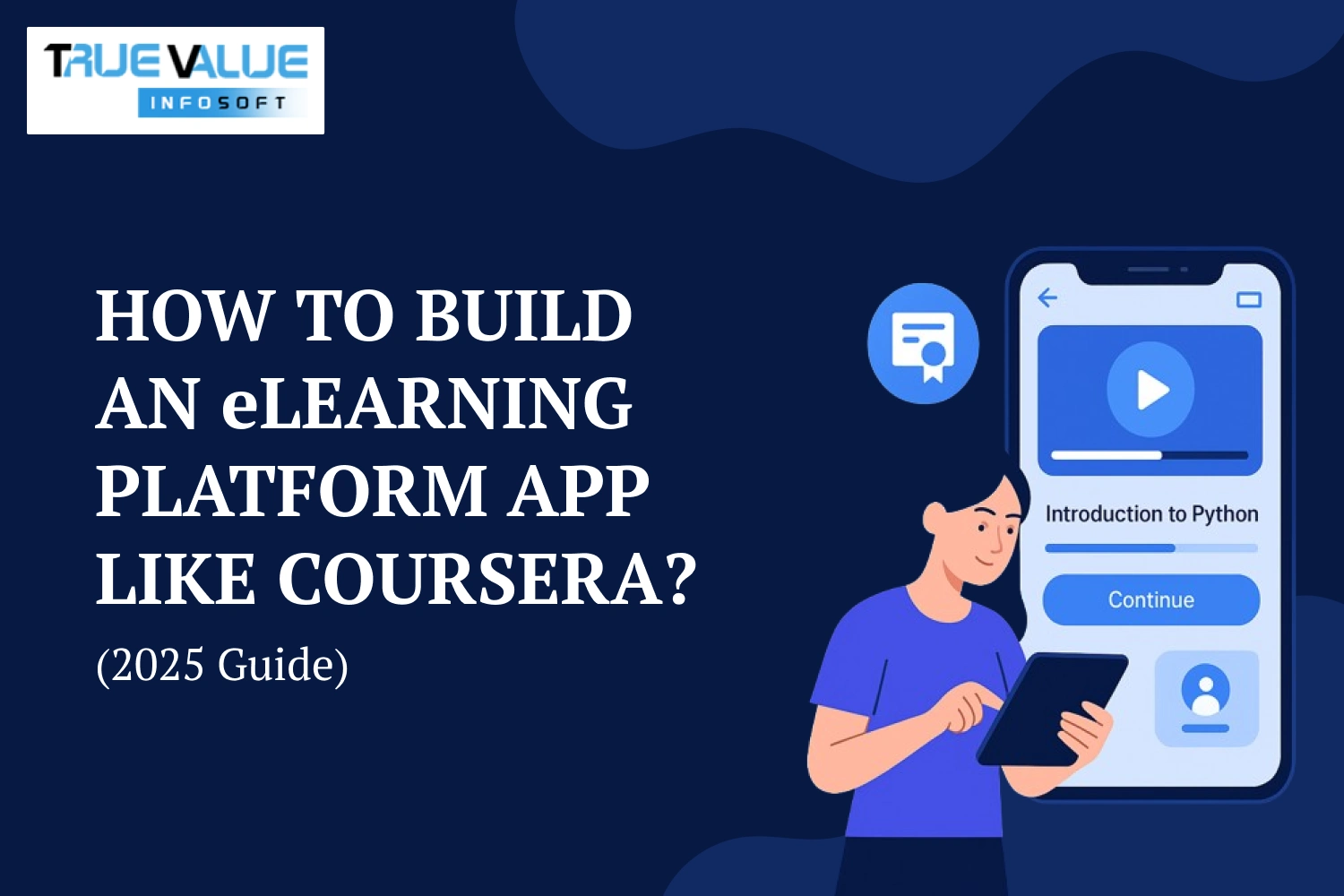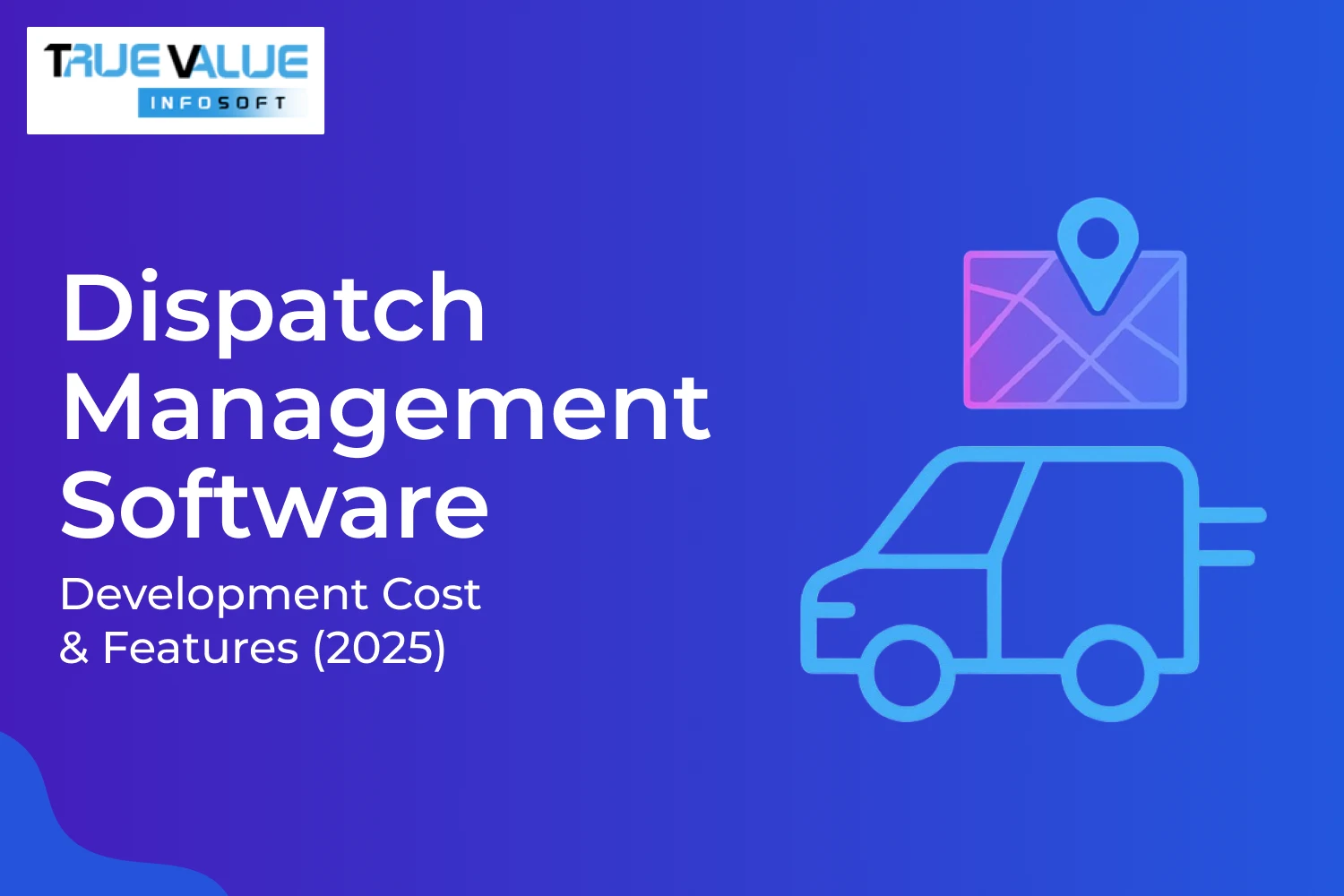Introduction
Have you ever wondered how businesses build custom apps, automate workflows, analyze data, and create virtual agents—all without writing a single line of code? In the fast-evolving digital age, this is made possible by the Microsoft Power Platform. Whether you're a startup founder or an enterprise CTO, the need for rapid digital transformation is more urgent than ever.
At True Value Infosoft, the best app development company in India, we understand how important it is for organizations to adopt flexible, scalable, and cost-effective tools. Microsoft Power Platform offers exactly that—a powerful suite of services to build end-to-end business solutions, all integrated within Microsoft’s ecosystem.
With the Power Platform, even non-technical users can build apps, automate processes, analyze business data, and create chatbots. In this detailed guide, we will walk you through everything you need to know about the Microsoft Power Platform—what it is, its core components, features, benefits, use cases, and how businesses across industries are using it to supercharge their digital journey.
Let’s explore the power of low-code platforms and understand how Microsoft’s solution is redefining how businesses operate in 2025 and beyond.
What is Microsoft Power Platform?
Microsoft Power Platform is a suite of low-code/no-code tools developed by Microsoft to empower users to build custom business applications, automate workflows, analyze data, and create AI-driven chatbots—all without needing to write complex code.
The Power Platform includes four core applications:
- Power BI (Business Intelligence)
- Power Apps (Custom App Development)
- Power Automate (Workflow Automation)
- Power Virtual Agents (AI Chatbots)
These tools integrate seamlessly with Microsoft 365, Dynamics 365, Azure, and other external data sources, allowing organizations to streamline their operations and make data-driven decisions.
Core Components of Microsoft Power Platform
Let’s break down each of the core services:
a) Power BI
Power BI is a data analytics tool that helps users visualize data and share insights across the organization. It turns raw data into interactive dashboards and business intelligence reports.
Key Features:
- Data connectors for hundreds of sources
- Real-time dashboards
- Natural language query support
- AI-driven insights
b) Power Apps
Power Apps allows users to build custom applications tailored to their business needs without writing code.
Key Features:
- Drag-and-drop UI
- Prebuilt templates
- Mobile-friendly apps
- Integration with Microsoft and third-party systems
c) Power Automate
Previously known as Microsoft Flow, Power Automate automates repetitive tasks and business workflows.
Key Features:
- Workflow automation between apps and services
- Scheduled and event-driven flows
- AI Builder integration
- Cloud and desktop flows
d) Power Virtual Agents
Power Virtual Agents help you create AI-powered chatbots that can interact with users through web chat, Microsoft Teams, or third-party platforms.
Key Features:
- No coding required
- Prebuilt chatbot topics
- AI and NLP integration
- Seamless Teams and website deployment
Key Features of Microsoft Power Platform
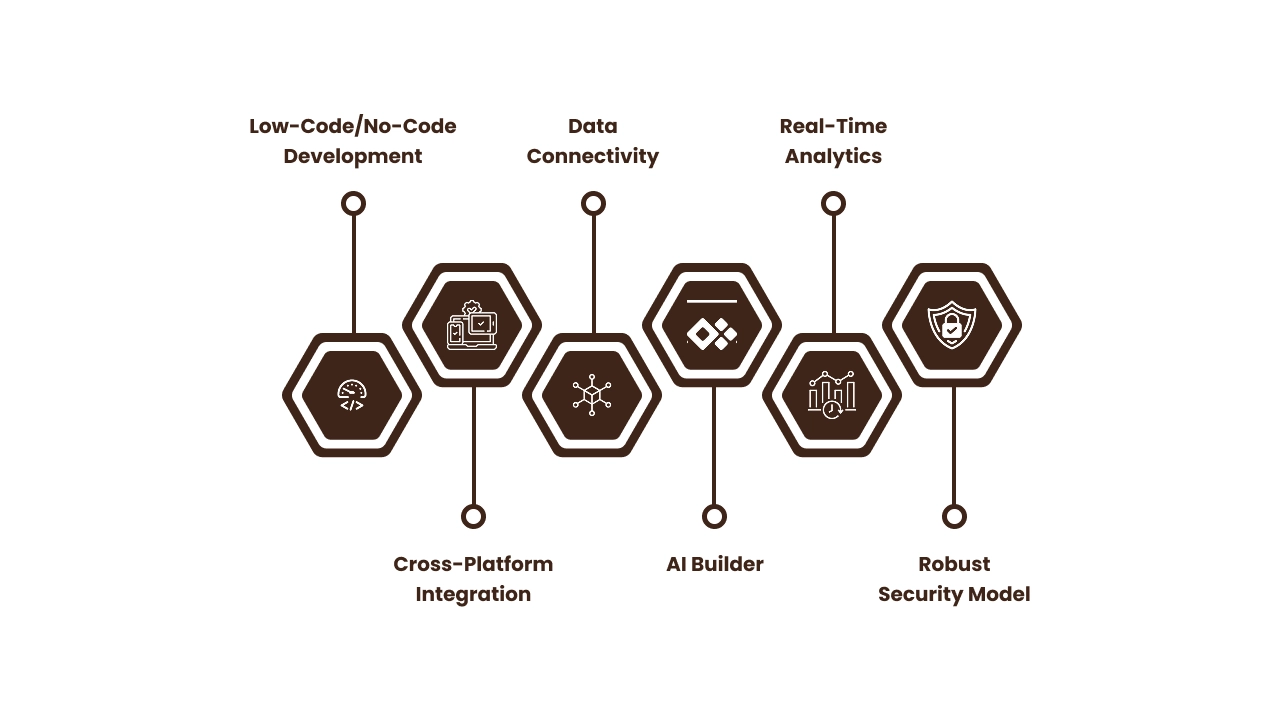
- Low-Code/No-Code Development: Allows business users and citizen developers to build solutions easily.
- Cross-Platform Integration: Integrates with Microsoft 365, Dynamics 365, Azure, and third-party services like Salesforce, Dropbox, etc.
- Data Connectivity: Supports hundreds of connectors and the Common Data Service (Dataverse).
- AI Builder: Enables users to infuse AI into their apps and workflows without needing data science expertise.
- Real-Time Analytics: Monitor KPIs and performance in real-time via Power BI.
- Robust Security Model: Built-in enterprise-grade security, compliance, and governance.
Benefits of Microsoft Power Platform
- Faster App Development: Build and deploy applications within hours instead of weeks.
- Cost-Effective: Reduces dependency on full-stack developers and cuts development costs.
- Enhanced Productivity: Automates routine tasks and simplifies operations.
- Scalability: Easily scales as your business grows.
- Improved Decision-Making: Power BI helps drive insights and strategic decisions.
- Democratization of Innovation: Empowers non-tech teams to create solutions independently.
How Power Platform Supports Digital Transformation
Power Platform acts as a catalyst for digital transformation in organizations by:
- Automating legacy systems
- Empowering employees to solve problems independently
- Reducing IT backlogs
- Making insights accessible to all departments
- Integrating data from different sources for a unified view
Digital transformation isn’t a luxury—it’s a necessity. Power Platform allows organizations to adapt quickly in an ever-changing environment.
Use Cases of Microsoft Power Platform
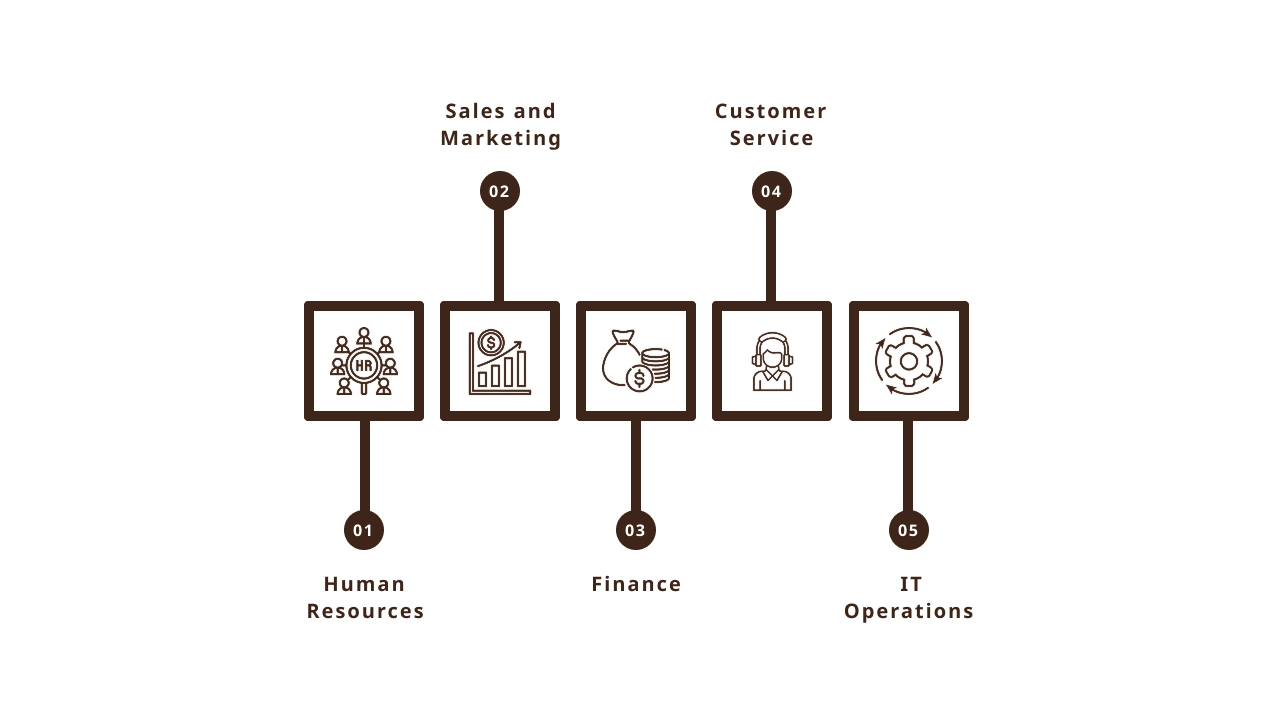
a) Human Resources
- Employee onboarding apps
- Leave request workflows
- Performance analytics dashboards
b) Sales and Marketing
- Lead tracking apps
- Campaign performance dashboards
- Sales automation flows
c) Finance
- Expense management apps
- Budget approval workflows
- Real-time financial reporting
d) Customer Service
- AI-powered support chatbots
- Case resolution workflows
- Customer satisfaction dashboards
e) IT Operations
- Incident management workflows
- Inventory tracking apps
- Compliance dashboards
Power Platform vs. Traditional Development
| Criteria | Power Platform | Traditional Development |
|---|---|---|
| Development Speed | Very Fast (Low-Code) | Slower (Manual Coding) |
| Technical Knowledge | Minimal Required | High (Programming skills needed) |
| Cost | More Affordable | Expensive due to development hours |
| Maintenance | Easy to Update | Requires dedicated developer support |
| Customization | High (with some limitations) | Unlimited |
Power Platform is ideal for 80% of internal business solutions where rapid deployment is crucial.
Power Platform and AI Integration
The Power Platform’s AI Builder enables users to build and integrate machine learning models into apps and flows with no code.
AI Use Cases:
- Predictive analytics in Power BI
- Image recognition in Power Apps
- Sentiment analysis in Virtual Agents
- Document automation using AI models
This is a game-changer for businesses that want to leverage AI but lack the expertise or budget for full AI teams.
Power Platform Security and Compliance
Microsoft ensures robust security through:
- Azure Active Directory (AAD) authentication
- Role-based access controls
- Data Loss Prevention (DLP) policies
- GDPR, HIPAA, ISO, SOC, and other global compliance standards
The Common Data Service (Dataverse) ensures data integrity and governance across all apps and services.
How to Get Started with Microsoft Power Platform
- Define Your Business Goals
- Identify the Right Tool (Power BI, Apps, Automate, or Virtual Agents)
- Choose a Data Source (SharePoint, Excel, SQL Server, etc.)
- Build and Customize
- Test and Deploy
- Monitor and Improve
Hiring experts can speed this up and avoid costly mistakes—True Value Infosoft can help with that.
Why Choose True Value Infosoft for Power Platform Solutions?
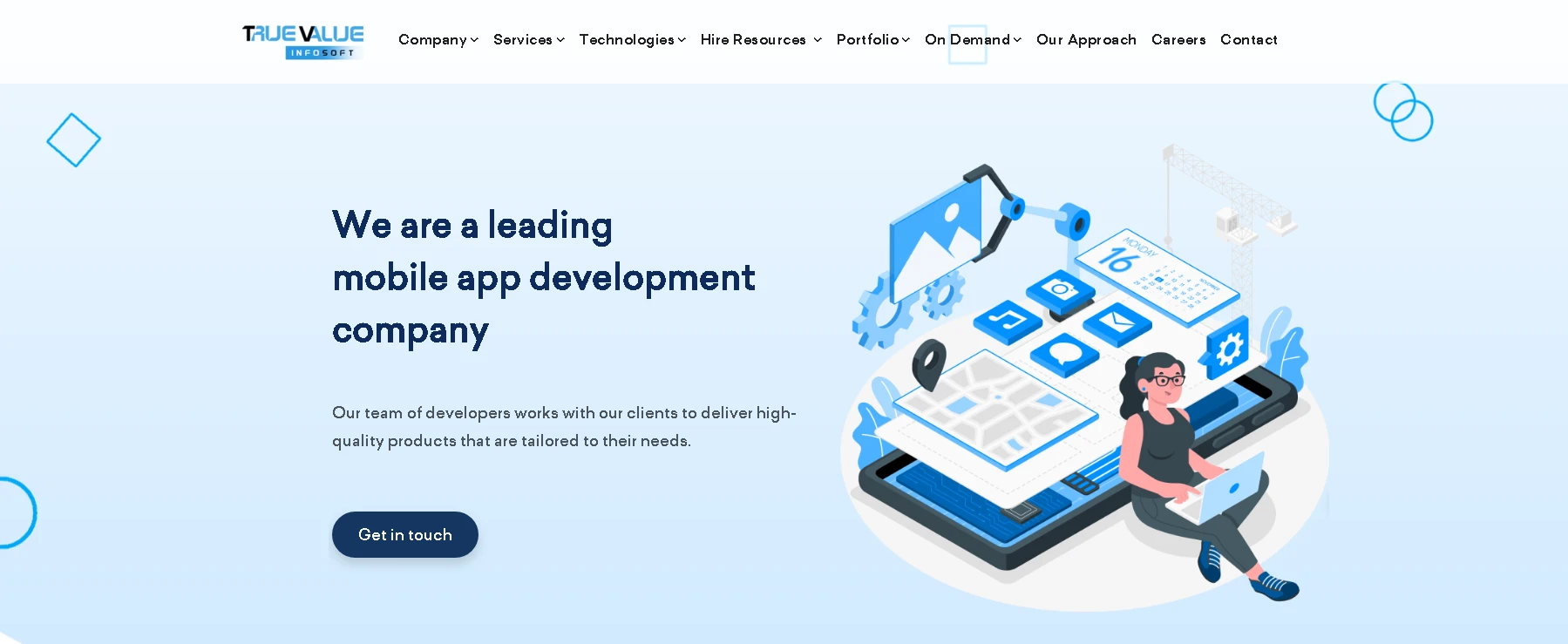
At True Value Infosoft, the top app development company in India, we specialize in:
- Custom Power Platform solutions
- Data integration with existing systems
- AI-enhanced app development
- Power BI dashboard creation
- Seamless automation with Power Automate
- Building powerful AI chatbots with Power Virtual Agents
Whether you're a small business or a large enterprise, we ensure your Microsoft Power Platform journey is smooth, secure, and successful.
With a dedicated team of certified developers and consultants, True Value Infosoft helps you unlock the full potential of Microsoft Power Platform—backed by innovation, scalability, and a future-ready mindset.
Conclusion
Microsoft Power Platform is not just a set of tools—it’s a revolution in how businesses approach app development, data analysis, and workflow automation. With its low-code approach, deep Microsoft ecosystem integration, and AI-powered capabilities, it allows businesses to innovate faster than ever.
If you’re ready to simplify your digital infrastructure, boost productivity, and make smarter decisions, it’s time to embrace the Power Platform. And with True Value Infosoft as your technology partner, you're set to experience results that truly matter.
Let us help you build smarter, automate better, and grow faster with the Microsoft Power Platform.
FAQs
No. Power Platform is suitable for businesses of all sizes. Even startups and small businesses can use it to build apps and automate processes without needing large IT teams.
Yes. Power Platform is designed for both technical and non-technical users. Most features use a drag-and-drop interface with minimal or no coding required.
It connects to over 275 data sources including Excel, SharePoint, SQL Server, Dynamics 365, Salesforce, Dropbox, and custom APIs.
Yes. Microsoft Power Platform adheres to strict security and compliance standards including GDPR, ISO, and HIPAA. You can also configure role-based access and data policies.
True Value Infosoft provides end-to-end services including consulting, app development, Power BI dashboard setup, process automation, and chatbot creation using Microsoft Power Platform.