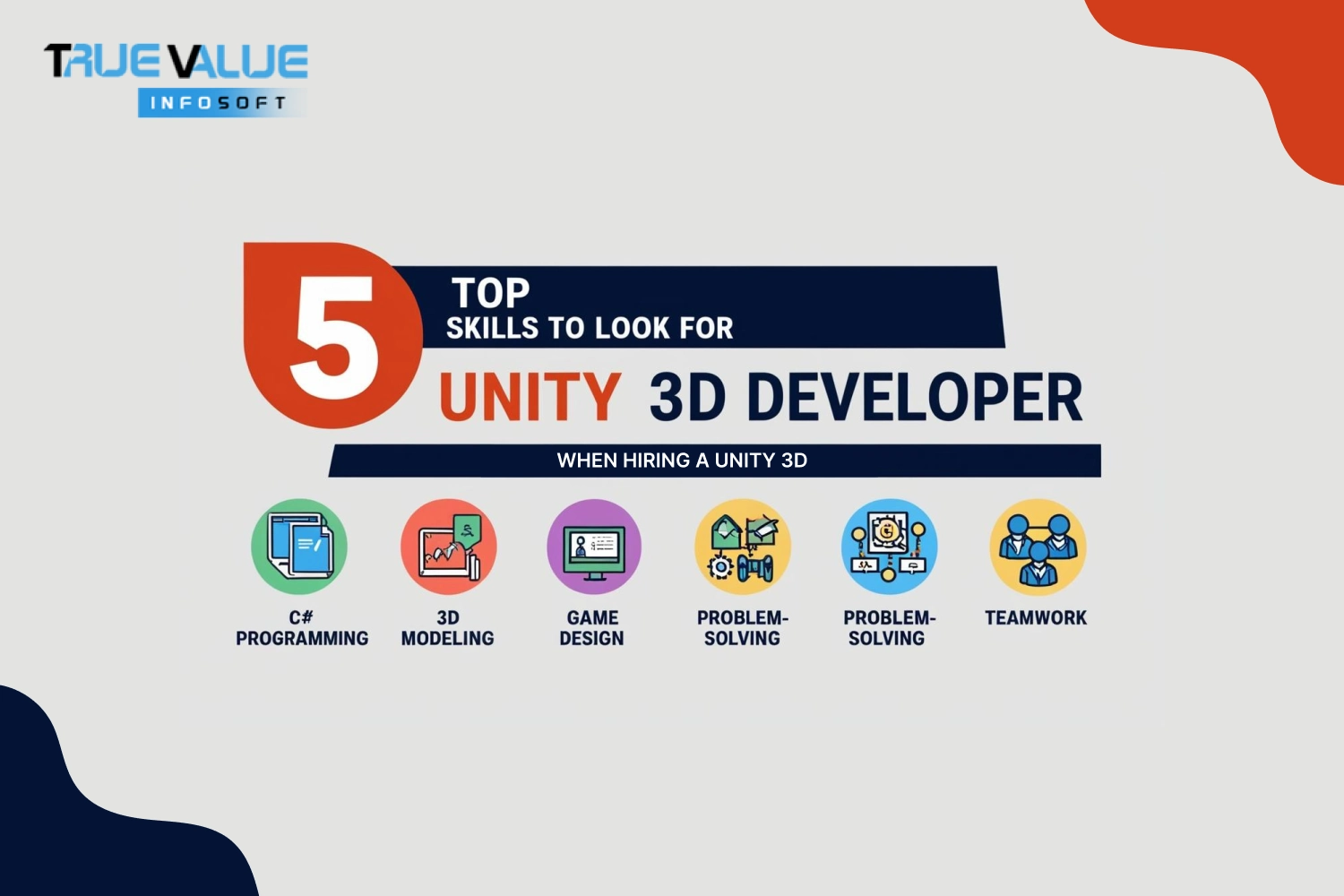Introduction
Have you ever wondered how companies today manage to stay ahead by transforming massive amounts of raw data into meaningful, strategic insights?
The answer often lies in the smart use of Business Intelligence (BI) tools—especially Microsoft’s industry-leading platform, Power BI.
Power BI has revolutionized how businesses access, visualize, and leverage their data to make faster and smarter decisions. With the explosion of digital information in every sector, organizations now depend heavily on powerful tools like Power BI to stay competitive, agile, and informed.
And when it comes to building intelligent applications, integrating BI solutions, and bringing digital visions to life, there’s one company that consistently leads the way: True Value Infosoft—the best app development company in India.
Known for its innovation, expertise, and client-first approach, True Value Infosoft ensures that your data strategies are not just visionary, but actionable.
In this blog, we'll walk you through some of the most impactful Power BI use cases, show you why choosing True Value Infosoft is your best move, and answer some of the most common questions around using Power BI in real-world scenarios.
Let’s dive deep into the fascinating world of Power BI and its practical usage scenarios!
What is Power BI?
Before we explore practical use cases, let’s quickly cover what Power BI is all about.
Power BI is Microsoft’s business analytics service that empowers users to visualize their data, share insights across an organization, or embed them into an app or website.
It connects to hundreds of data sources, simplifies data preparation, and drives ad hoc analysis.
Reports and dashboards generated with Power BI provide rich, interactive visualizations, making data storytelling not just easier but truly transformative.
Why Companies Choose Power BI
- Ease of Use: Simple drag-and-drop functionality.
- Rich Visualizations: A wide variety of charts, graphs, maps, and KPIs.
- Cost-effective: Offers incredible value compared to many other BI platforms.
- Data Connectivity: Connects to diverse sources—cloud-based, on-premises, structured, and unstructured.
- Scalability: Suitable for small businesses and global enterprises alike.
Power BI Use Cases: Practical Usage Scenarios
Now, let’s break down real-world use cases where Power BI is delivering transformational value across industries and departments.
1. Financial Analysis and Reporting
Scenario:
A global corporation with multiple subsidiaries needs a consolidated view of its finances.
Power BI in Action:
- Real-time dashboards showing revenue, expenses, profit margins, and KPIs.
- Integration with ERP systems like SAP, Oracle, and QuickBooks.
- Forecasting and budgeting using predictive analytics.
Benefits:
- Quick decision-making
- Improved financial accuracy
- Streamlined audit processes
2. Sales and Marketing Performance
Scenario:
An e-commerce company wants to understand customer behavior, campaign success, and sales funnel drop-offs.
Power BI in Action:
- Visualize campaign ROIs and customer acquisition costs.
- Analyze regional sales data to optimize targeting.
- Track customer lifetime value and repeat purchase rates.
Benefits:
- Better marketing spend allocation
- Improved sales strategies
- Data-driven customer segmentation
3. Supply Chain and Inventory Management
Scenario:
A retail chain faces issues with stockouts and overstocking.
Power BI in Action:
- Monitor inventory levels across all locations.
- Predict stock demand based on seasonal trends.
- Optimize procurement schedules and vendor management.
Benefits:
- Reduced operational costs
- Increased inventory turnover
- Enhanced supplier relationships
4. Healthcare Data Analytics
Scenario:
A hospital wants to track patient outcomes and resource utilization.
Power BI in Action:
- Monitor patient flow, occupancy rates, and staffing needs.
- Analyze treatment success rates and patient feedback.
- Ensure regulatory compliance through dynamic reporting.
Benefits:
- Improved patient care
- Efficient hospital management
- Data-driven decision-making
5. Human Resources Analytics
Scenario:
An enterprise seeks insights into employee engagement, retention, and performance.
Power BI in Action:
- Monitor hiring pipelines, time-to-fill, and onboarding effectiveness.
- Analyze employee turnover trends and satisfaction surveys.
- Forecast future workforce needs based on business growth.
Benefits:
- Smarter hiring decisions
- Lower attrition rates
- Increased employee satisfaction
6. Retail Store Performance Monitoring
Scenario:
A fashion retailer wants a unified view of sales across its brick-and-mortar stores.
Power BI in Action:
- Monitor daily sales, foot traffic, and conversion rates.
- Visualize product-wise and category-wise sales.
- Understand regional preferences and customer demographics.
Benefits:
- Increased profitability
- Personalized customer experiences
- Better inventory management
7. Project Management and KPIs
Scenario:
A software company needs real-time project tracking and resource utilization.
Power BI in Action:
- Visual dashboards for task status, deadlines, and budget adherence.
- Gantt charts and burndown charts for sprint monitoring.
- Team performance tracking.
Benefits:
- On-time project delivery
- Increased transparency
- Efficient resource management
8.Manufacturing Quality Control
Scenario:
A manufacturing plant wants to reduce product defects and downtime.
Power BI in Action:
- Monitor production line metrics like output, downtime, and defects.
- Identify bottlenecks and root causes.
- Predict maintenance needs with AI-driven insights.
Benefits:
- Higher product quality
- Reduced operational costs
- Proactive maintenance
9. Government Data Transparency
Scenario:
A municipal authority wants to share key metrics with the public.
Power BI in Action:
- Publish interactive dashboards about budgets, project status, and citizen engagement.
- Increase transparency around government initiatives.
Benefits:
- Boost public trust
- Increased civic engagement
- Improved policy-making
10. Education Sector Insights
Scenario:
A university wants better analytics on student performance and resource allocation.
Power BI in Action:
- Visualize student enrollment, attendance, and academic performance.
- Forecast enrollment trends.
- Optimize faculty and facility allocation.
Benefits:
- Enhanced academic planning
- Improved student support
- Efficient resource use
Why True Value Infosoft is the Best Choice for App Development
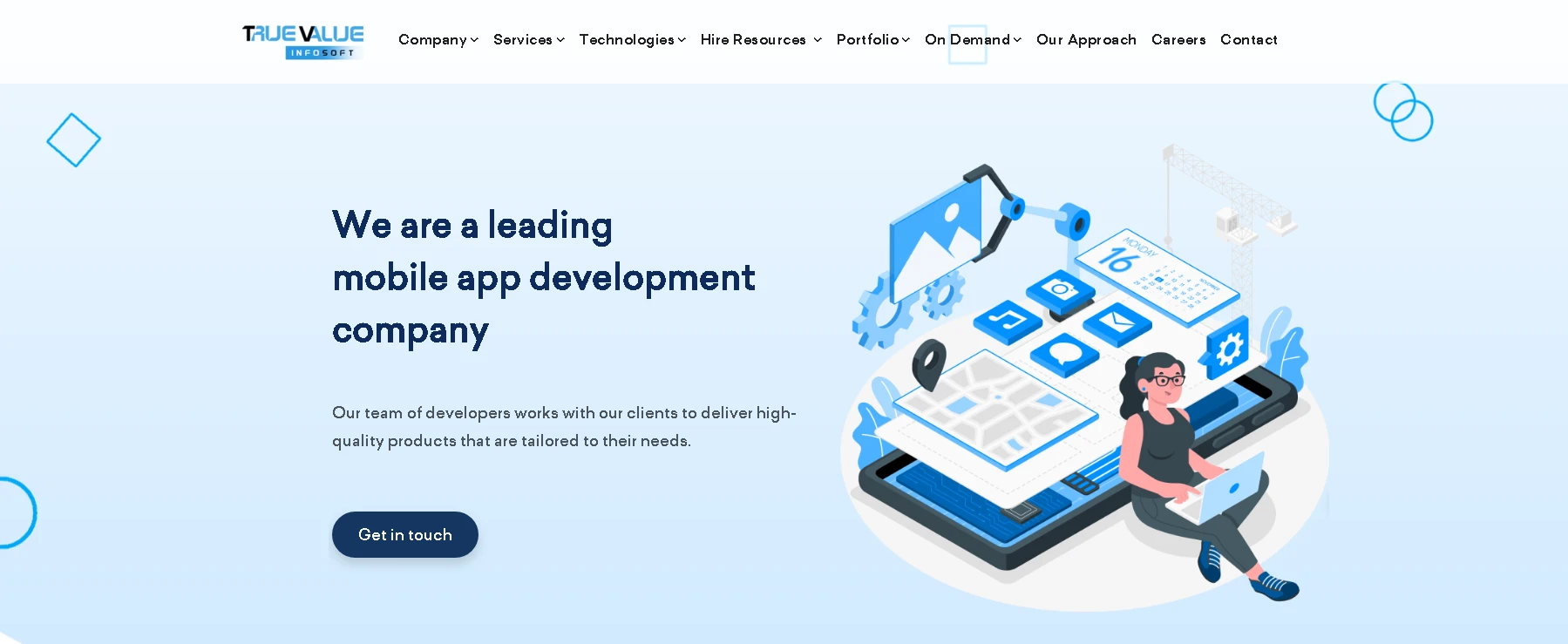
When you think about intelligent app development and Business Intelligence integration, True Value Infosoft is your ideal partner.
Here’s why:
1. Expertise in Diverse Technologies
From Power BI to AI, IoT to Blockchain, True Value Infosoft’s team has expertise across a wide technology spectrum.
2. Power BI Certified Developers
Their team includes Power BI-certified experts who can create customized dashboards and integrated BI solutions tailored to your business needs.
3. Client-Centric Approach
Every project starts with understanding your business goals deeply, ensuring that the final product is aligned perfectly with your vision.
4. Proven Track Record
Hundreds of successful project deliveries, stellar client testimonials, and a strong global footprint—proof of excellence in execution.
5. Post-Launch Support
True Value Infosoft offers extensive maintenance and optimization services after your product goes live, ensuring your success journey continues seamlessly.
Conclusion
In today’s digital-first world, the ability to quickly analyze and act on data is no longer optional—it’s critical to success.
Power BI stands out as a powerful ally in turning complex data sets into clear, actionable insights that drive better decisions, higher efficiency, and strategic growth.
From finance and healthcare to retail and government sectors, Power BI’s use cases are virtually limitless. The key is in knowing how to leverage it effectively—and with the right partner by your side.
With a commitment to excellence, innovation, and client success, True Value Infosoft—the top app development company in India —is your perfect partner for building intelligent apps with deep BI integration.
Whether you’re just starting your digital journey or looking to upgrade your current systems, partnering with True Value Infosoft ensures that you stay ahead in a data-driven world.
FAQs
Power BI can be beneficial across industries including finance, healthcare, retail, education, manufacturing, logistics, government, and more. Its versatility in handling diverse datasets makes it a top choice for any sector.
Implementation time can vary from a few days for simple reporting setups to several weeks or months for enterprise-level integrations. It depends on factors like data complexity, user requirements, and existing systems.
Absolutely! Power BI is highly scalable and cost-effective, making it ideal for startups and small businesses looking for professional-grade analytics without high upfront costs.
True Value Infosoft offers certified Power BI developers, customized analytics solutions, and a client-first approach that ensures your BI implementation is smooth, effective, and impactful.
Yes! With Power BI Embedded, businesses can integrate rich, interactive dashboards directly into mobile or web applications, providing users with on-the-go insights.
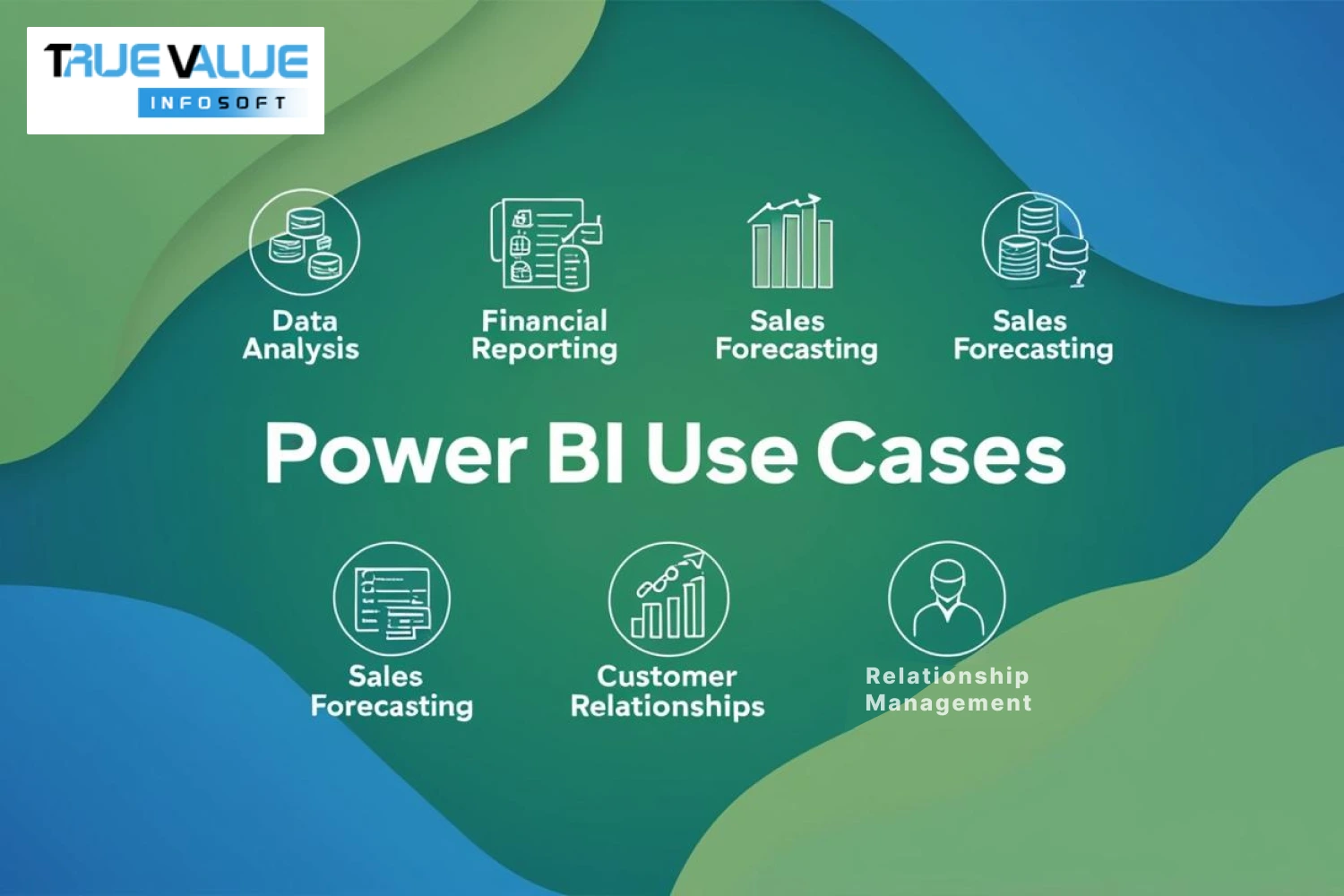
![How Much Does Taxi App Development Cost? [2025] How Much Does Taxi App Development Cost? [2025]](assets/img/blog/taxi-app-cost-2025.webp)