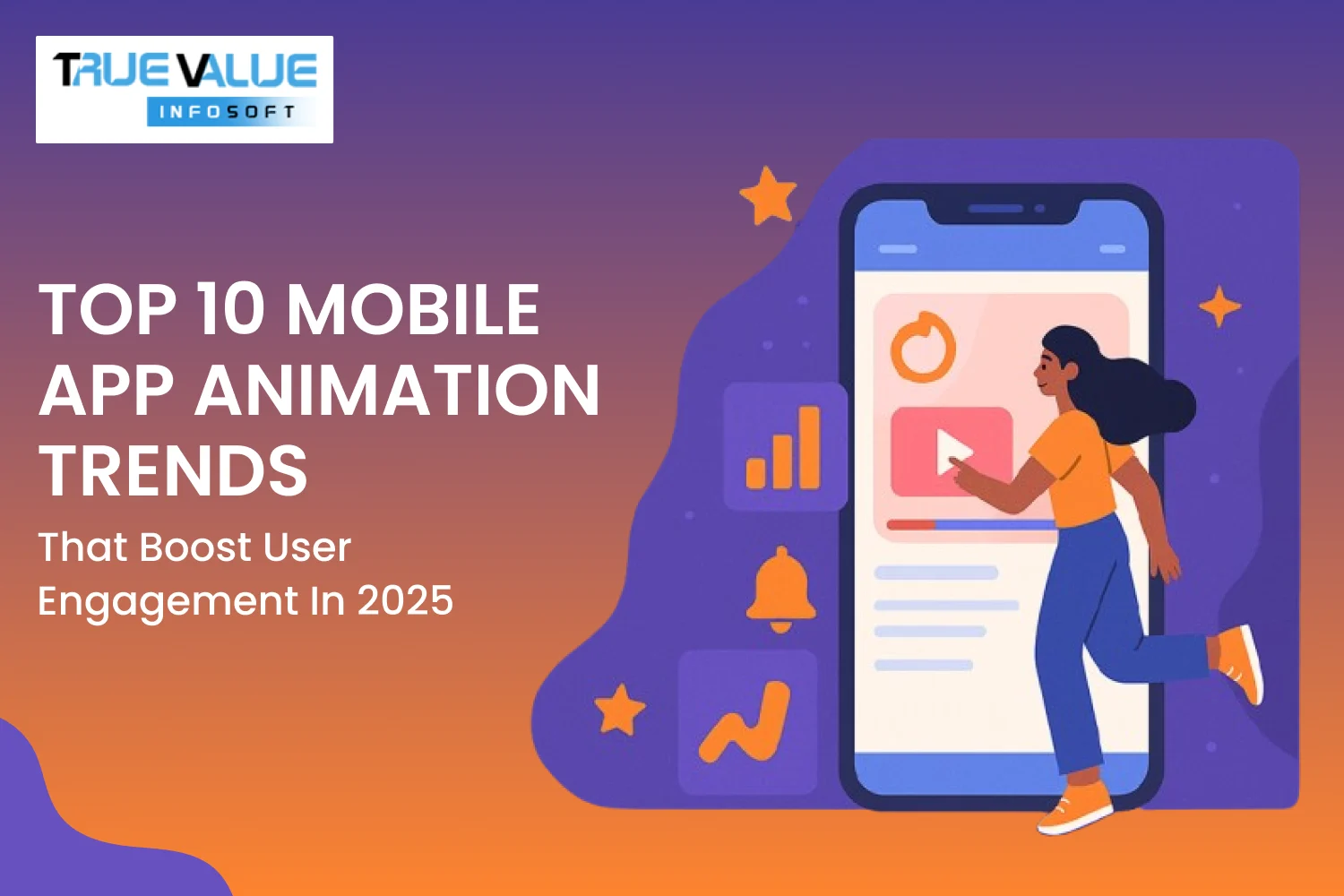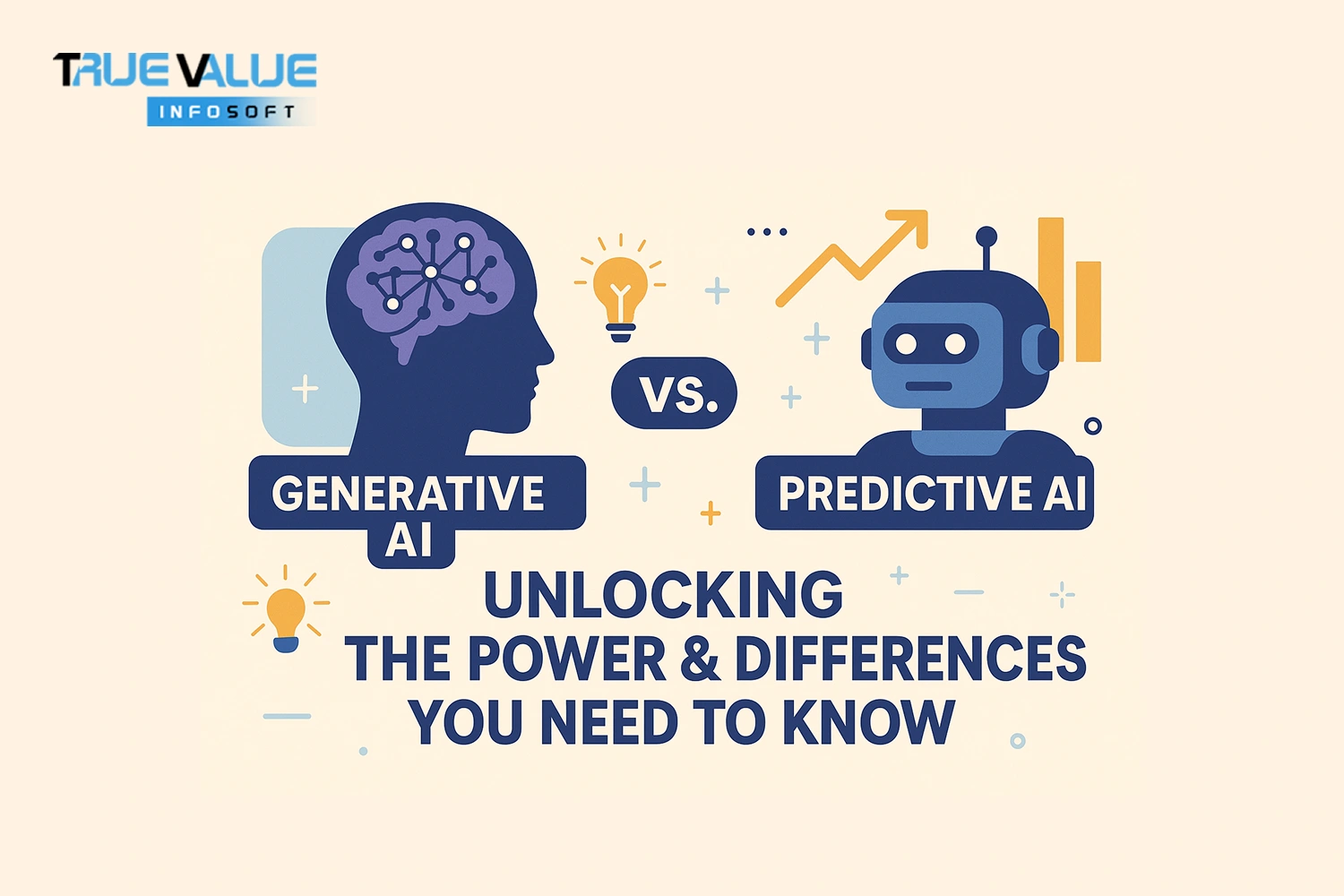Introduction
Are you curious about how mobile app animations can transform user engagement in 2025? In today’s fast-paced digital world, grabbing and holding users’ attention is more challenging than ever. Animation in mobile apps plays a crucial role in creating a seamless, enjoyable, and interactive experience that keeps users coming back. As the app ecosystem evolves, animation trends continue to push boundaries, combining creativity with technology to enhance usability and visual appeal.
True Value Infosoft, the top app development company in India, is at the forefront of incorporating these cutting-edge animation trends to deliver exceptional mobile experiences.
This comprehensive guide explores the Top 10 Mobile App Animation Trends That Boost User Engagement in 2025. Each trend is examined in detail, with insights into why it matters, how it works, and examples of best practices. Whether you are a developer, UI/UX designer, product manager, or digital marketer, understanding these trends will help you create engaging, memorable apps that stand out in the competitive marketplace.
1. Micro-Interactions: Small Animations, Big Impact
Micro-interactions refer to subtle animations that respond to user actions, such as tapping a button, toggling a switch, or pulling to refresh a list. These small but meaningful animations provide immediate feedback, making the app feel more responsive and alive.
Why Micro-Interactions Matter
- User Feedback: They confirm actions and reduce uncertainty.
- Delight Factor: They add personality and fun, improving user satisfaction.
- Guidance: They help users understand available functions intuitively.
Types of Micro-Interactions
- Button Press Animations: Visual feedback like color changes, scaling, or ripple effects when users tap.
- Loading Indicators: Engaging animations to reduce perceived wait times.
- Toggle Switches: Smooth sliding animations that visually explain on/off states.
- Pull to Refresh: Animated cues signaling content refresh.
- Progress Bars: Subtle animations reflecting progress in tasks or uploads.
Best Practices
- Keep animations quick and unobtrusive to avoid frustrating users.
- Use consistent animation styles to maintain brand identity.
- Ensure animations enhance usability rather than distract.
Example in 2025
Apps increasingly use micro-interactions powered by AI to personalize responses, such as changing animation speed based on user behavior or preferences, enhancing engagement uniquely for every user.
2. 3D Animations and Immersive Experiences
With mobile hardware becoming more powerful, 3D animations have moved beyond games into everyday apps. These animations create a sense of depth and realism, transforming flat interfaces into immersive environments.
The Power of 3D Animation
- Enhanced Visual Appeal: 3D elements draw users in with stunning visuals.
- Interactive Exploration: Users can manipulate 3D objects for better understanding.
- Emotional Connection: Realistic animations evoke stronger emotional responses.
Popular Use Cases
- Product Visualization: E-commerce apps allowing users to rotate and inspect products.
- Augmented Reality (AR): Overlaying 3D content on real-world views for interactive experiences.
- Onboarding Tutorials: 3D animated guides that simplify complex features.
Challenges
- Performance optimization is crucial to prevent lag or battery drain.
- Balancing detail and simplicity to avoid overwhelming users.
Future Directions
Integration of AI-driven 3D animations that adapt dynamically based on user context, such as lighting conditions or user preferences, will enhance realism and engagement in 2025.
3. Storytelling through Animated Transitions
Animated transitions are more than just visual flourishes; they narrate the journey users take within an app. Smooth, context-aware transitions between screens create a cohesive story, improving flow and retention.
Importance of Animated Transitions
- Context Preservation: Helps users maintain a mental map of app navigation.
- Reduced Cognitive Load: Seamless transitions avoid jarring changes.
- Brand Storytelling: Reinforces brand personality and messaging.
Types of Transitions
- Morphing Elements: Transforming buttons or icons into new components during navigation.
- Slide and Fade: Classic but effective animations moving content in or out.
- Zoom Effects: Bringing focus to specific elements or sections.
Design Tips
- Use transitions sparingly to maintain performance.
- Match transition styles with app personality and target audience.
- Prioritize usability over complexity.
Real-World Example
Social media apps employ animated transitions to visually connect stories, posts, and profiles, making navigation intuitive and enjoyable.
4. Gesture-Driven Animations
Gestures like swipes, pinches, and taps have become fundamental to mobile navigation. When paired with responsive animations, gestures feel natural and rewarding.
Why Gestures Matter
- Intuitive Interaction: Natural hand movements reduce learning curves.
- Engagement: Animations reacting to gestures create a tactile experience.
- Efficiency: Users perform tasks faster with direct manipulation.
Common Gesture Animations
- Swipe Actions: Cards sliding off screen or revealing options.
- Pinch-to-Zoom: Smooth scaling of images or maps.
- Drag and Drop: Animated movements showing repositioning or reordering.
Implementation Tips
- Provide visual cues before gesture execution.
- Ensure animations keep up with gesture speed for fluidity.
- Handle gesture conflicts gracefully to avoid frustration.
2025 Innovations
AI-enabled gesture recognition will anticipate user intent, triggering predictive animations that speed up interactions and improve accessibility.
5. Morphing and Liquid Animations
Morphing animations seamlessly transform one shape into another, often combined with liquid effects that simulate fluid movements. These animations captivate users and enhance storytelling.
Why Morphing and Liquid Effects Are Trending
- Visual Delight: They create mesmerizing, smooth transitions.
- Brand Uniqueness: Offers a modern and playful aesthetic.
- User Focus: Guides attention by emphasizing changes dynamically.
Application Scenarios
- Button to Menu Transformation: Morphing a floating action button into a menu.
- Loading Animations: Fluid, organic shapes engaging users during wait times.
- Iconography: Morphing icons to indicate state changes.
Design Considerations
- Use high frame rates for smoothness.
- Balance between subtlety and visibility to avoid distraction.
- Combine with sound effects for multisensory engagement.
Emerging Trends
In 2025, liquid animations paired with haptic feedback will make digital interactions feel more physical and immersive.
6. Animated Data Visualization
Data is central to many apps, and animated visualizations make data easier to understand and more engaging.
Benefits of Animated Visualizations
- Clarifies Complex Data: Animations reveal trends and changes over time.
- User Engagement: Interactive charts encourage exploration.
- Storytelling: Animations narrate data insights dynamically.
Popular Animation Techniques
- Bar and Line Chart Animations: Bars growing or lines drawing progressively.
- Pie Chart Morphing: Slices moving and resizing fluidly.
- Heat Maps and Flow Diagrams: Animated changes to depict real-time data.
Best Practices
- Ensure smooth animation speed—not too slow or fast.
- Provide tooltips or legends to complement animations.
- Optimize for performance to avoid lag on older devices.
2025 Outlook
Real-time data animation integrated with AI will provide personalized insights, adapting visuals based on user preferences and behavior.
7. Minimalist and Subtle Animations
Not all animations need to be bold. Subtle and minimalist animations enhance UX without overwhelming users or detracting from content.
Why Minimalism Works
- Focus: Keeps attention on key content.
- Performance: Lightweight animations load faster.
- Elegance: Creates a refined, professional look.
Examples
- Fade-Ins and Fade-Outs: Gentle introduction or removal of elements.
- Micro-hover Effects: Slight movement or color changes on hover or focus.
- Loading Dots: Simple pulsating dots indicating activity.
Tips for Minimalist Animation
- Use consistent timing and easing curves.
- Prioritize clarity over complexity.
- Test animations in different lighting and accessibility modes.
Trend in 2025
Minimalist animations combined with adaptive UI that responds to ambient light and user preferences will enhance usability across environments.
8. Voice-Activated and Sound-Responsive Animations
With voice assistants growing more sophisticated, animations that respond to voice commands or sound cues are gaining traction.
Advantages
- Accessibility: Supports hands-free operation.
- Engagement: Visual feedback to voice inputs improves user confidence.
- Multimodal Interaction: Combines audio and visual stimuli for richer experiences.
Examples
- Animated waveform visualizations responding to voice input.
- Characters or avatars reacting to voice commands with expressive animations.
- Sound-triggered UI changes like expanding menus or highlighted buttons.
Design Guidelines
- Synchronize animations precisely with sound.
- Keep animations meaningful to avoid confusion.
- Incorporate user settings to toggle voice animations.
Future Prospects
Integration with advanced NLP and AI will allow more nuanced and personalized animation responses in 2025.
9. Augmented Reality (AR) Animations
AR is transforming mobile apps by merging digital and physical worlds, with animations playing a crucial role in user engagement.
Why AR Animations Matter
- Immersive Experiences: Bring static content to life in real-world contexts.
- Interactive Learning: Helps users understand products or services better.
- Entertainment: Creates captivating games and experiences.
Use Cases
- Virtual try-ons with animated overlays.
- Interactive educational content with animated 3D models.
- AR-guided navigation with animated arrows and cues.
Challenges
- Requires careful calibration for realistic animations.
- Balancing battery consumption and performance.
Looking Ahead
2025 will see more affordable AR-capable devices, making AR animations a staple in everyday apps.
10. Personalized and Adaptive Animations
Personalization is the key to deeper engagement, and adaptive animations that change based on user data or preferences are becoming mainstream.
Importance of Personalization
- Relevance: Tailored animations resonate better with users.
- Retention: Customized experiences increase loyalty.
- Efficiency: Adaptive animations can streamline navigation and content delivery.
Implementation Examples
- Animation speed adapting to user interaction speed.
- Color schemes and animation styles reflecting user preferences.
- AI-driven animations predicting next user actions.
Best Practices
- Respect privacy and use data ethically.
- Provide options to disable or customize animations.
- Use machine learning models to refine animation over time.
Future Trends
Advances in AI and big data analytics will make hyper-personalized animation experiences standard in 2025.
Why Choose True Value Infosoft for Mobile App Animation Trends in 2025
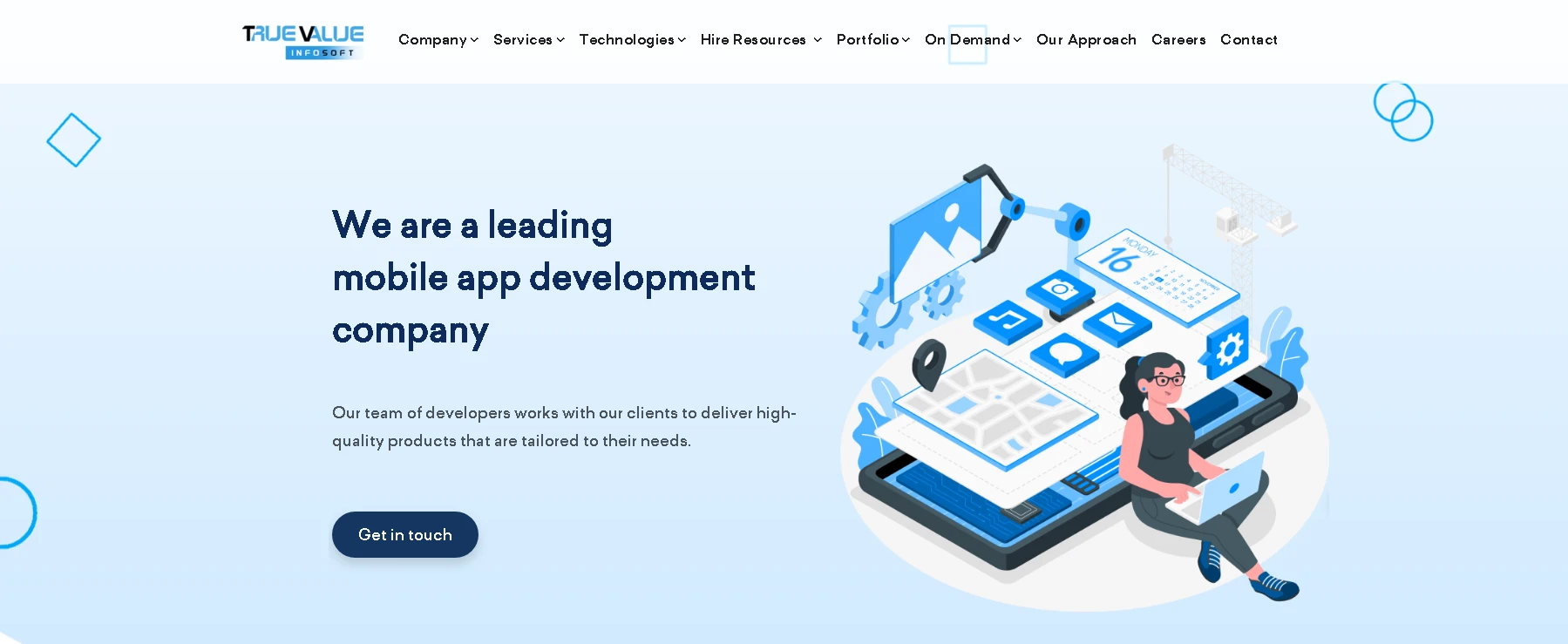
When it comes to implementing the Top 10 Mobile App Animation Trends That Boost User Engagement in 2025, True Value Infosoft stands out as a top app development company in India. With a deep understanding of UI/UX dynamics and a proven track record in delivering interactive, engaging apps, True Value Infosoft is the ideal partner for businesses looking to elevate user experience through animation.
The team at True Value Infosoft leverages the latest motion design principles to craft fluid, responsive, and immersive animations that align with your brand’s identity and user expectations. Whether it's micro-interactions, onboarding animations, gesture-driven effects, or 3D transitions, they bring creative concepts to life with precision and performance.
Key Reasons to Choose True Value Infosoft:
- Expertise in modern animation tools like Lottie, Rive, and After Effects integration.
- Focus on performance-optimized animations for better loading and responsiveness.
- Tailored animation design to suit specific industry needs and user behavior.
- Cross-platform animation consistency (iOS, Android, and Web).
- Enhanced visual storytelling for higher user retention and satisfaction.
By choosing True Value Infosoft, you ensure your mobile app isn’t just functional—but unforgettable. Let them transform your app into an engaging digital experience in 2025.
Conclusion
Animations have become essential in creating mobile apps that captivate users and provide intuitive, memorable experiences. The trends shaping 2025 show a clear evolution toward more immersive, personalized, and sophisticated animation techniques that balance aesthetics with functionality. From micro-interactions to augmented reality, these animation trends are boosting engagement by making apps feel more human, responsive, and enjoyable.
Developers and designers who embrace these trends will not only enhance user satisfaction but also gain a competitive edge in an increasingly crowded app marketplace. The future of mobile app animation is exciting and full of possibilities, promising experiences that delight users while delivering meaningful value.
FAQs
Micro-interactions are small animations that provide feedback or guide users during specific actions, like tapping a button or toggling a switch. They are important because they make apps feel more responsive and engaging, improving the overall user experience by confirming actions and adding delightful touches.
3D animations add depth and realism to app interfaces, making them visually captivating and interactive. They allow users to explore products or features from different angles, creating immersive experiences that increase user interest and emotional connection with the app.
Yes, animated transitions help maintain context as users navigate through the app, creating smooth, intuitive flows. They reduce cognitive load by visually connecting different screens and actions, making the app easier and more pleasant to use.
Excessive or poorly optimized animations can impact performance and battery life. However, when designed carefully and implemented efficiently, animations can enhance engagement without causing lag or drain, even on older devices.
AI enables animations to adapt dynamically to user behavior, preferences, and context. Personalized animations can adjust speed, style, and content to provide a unique experience for each user, making interactions more relevant and boosting engagement.