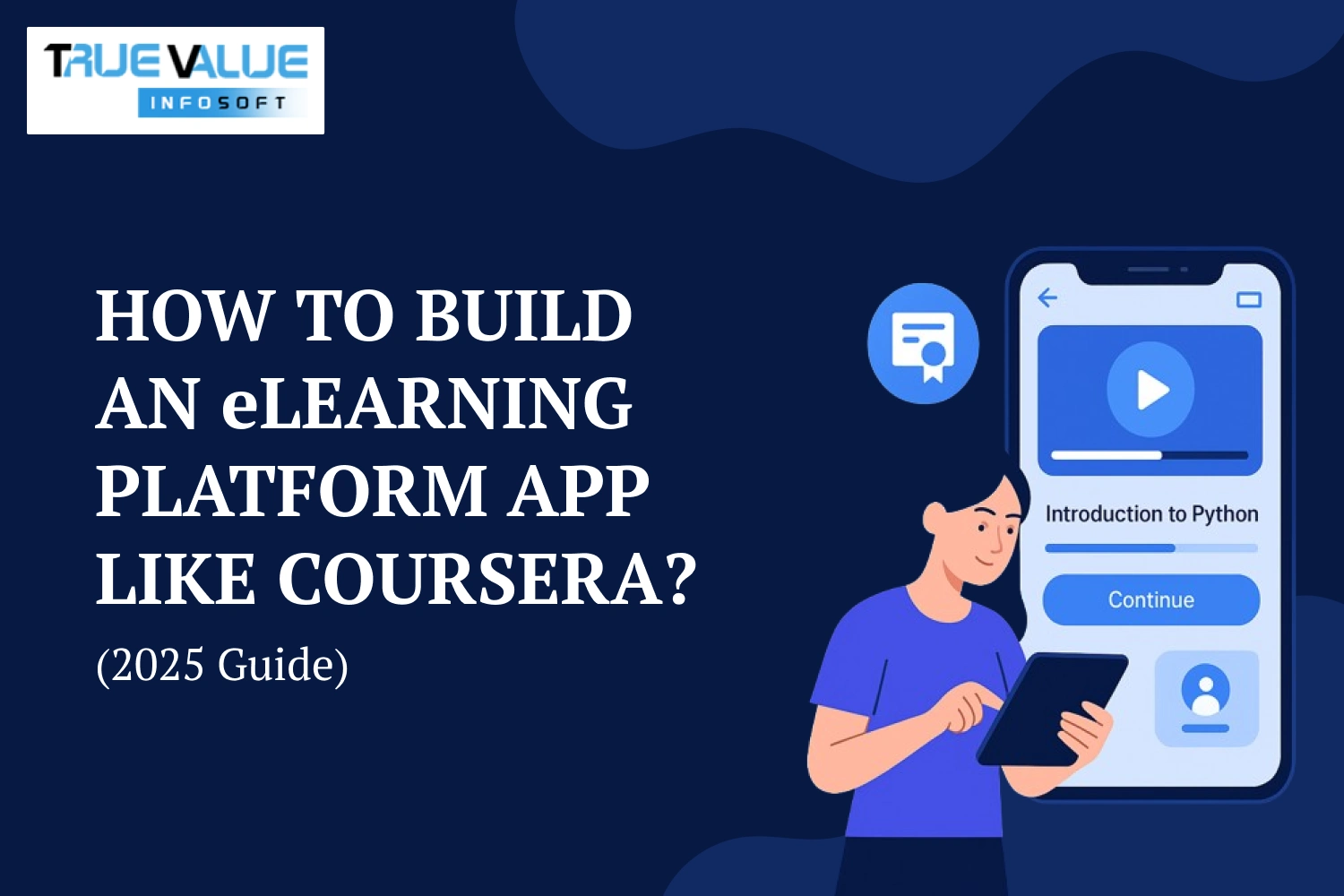Introduction
Have you ever wondered how your favorite streaming services or niche apps appear on your Roku TV? With the massive popularity of Roku as a streaming platform, building a Roku app has become an essential goal for many businesses and developers. Whether you're a content creator, brand, or entrepreneur looking to extend your app to Roku users, understanding the development process is key.
This guide will walk you through everything you need to know about Roku app development—from the basic requirements to advanced features and monetization strategies. We’ll also explore how True Value Infosoft, the best app development company in India, can help you bring your Roku app idea to life. With extensive experience in custom app development and deep expertise in OTT platforms, True Value Infosoft can develop tailored Roku TV apps that cater to your business goals.
In this blog, we'll cover the development process, the best practices, and the challenges you might face while building your Roku TV app. By the end of this post, you’ll know exactly how to get started with Roku app development and why partnering with the right team—like True Value Infosoft—is crucial for success. Let’s dive in!
What is Roku and Why Develop for Roku?
Roku is a popular streaming platform that offers a variety of content, including movies, TV shows, live channels, and more. It works with smart TVs, streaming devices, and other consumer electronics to provide seamless access to various media sources.
With over 50 million active accounts worldwide, Roku is a prime platform for reaching a large and diverse audience. Developing a Roku app can allow you to tap into this audience and provide content to millions of users on their TVs.
Why Develop for Roku?
- Massive User Base: Roku has millions of users globally, making it an attractive platform for content creators, marketers, and developers.
- Flexible Monetization Options: Roku offers various monetization options including subscriptions, ads, and pay-per-view.
- Ease of Access: Roku TV apps are easy to install and navigate, providing a great user experience for your audience.
Types of Roku Apps You Can Build
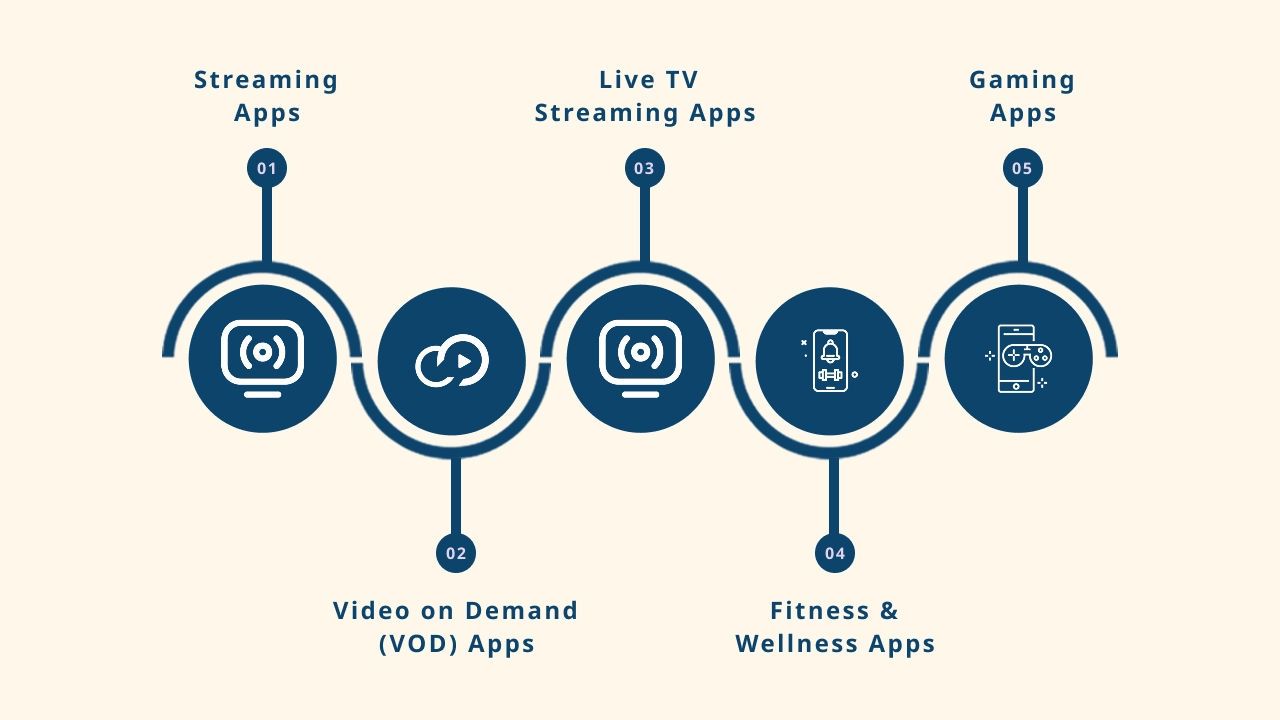
Roku apps generally fall into the following categories, depending on the type of content or service you want to offer:
1. Streaming Apps
These are apps that stream live or on-demand content, such as Netflix, Hulu, and YouTube. Developing a streaming app for Roku allows you to reach a wider audience by providing content directly on their TV screens.
2. Video on Demand (VOD) Apps
VOD apps allow users to rent or purchase movies and TV shows to watch at their convenience. Examples include platforms like Apple TV or Google Play Movies. These apps are ideal for businesses offering exclusive media content.
3. Live TV Streaming Apps
These apps allow users to watch live TV channels, sports events, news, and other broadcasts. Live TV streaming apps often integrate with third-party services like Sling TV or Hulu Live.
4. Fitness & Wellness Apps
Fitness apps on Roku have seen growing popularity. These apps can offer workout classes, yoga tutorials, fitness tracking, and more.
5. Gaming Apps
Although Roku is primarily a streaming platform, it also supports interactive gaming apps. These apps offer entertainment through simple games and activities directly on Roku-connected devices.
Understanding Roku’s Development Ecosystem
Before diving into building your Roku TV app, it’s important to understand the Roku development environment and the tools required:
- Roku OS (Roku Operating System): The platform's OS is based on Linux and provides a customizable interface for building apps.
- Roku Channel Store: This is where users download apps. As a developer, you’ll submit your app here once it’s complete.
- Roku SDK and Development Kit: The Roku Software Development Kit (SDK) is used to create apps, and it includes tools for both Roku TV and Roku Streaming Devices.
- BrightScript: Roku’s proprietary programming language for app development.
- Roku Developer Dashboard: The central hub for developers to manage and submit their apps.
Key Features of a Roku TV App
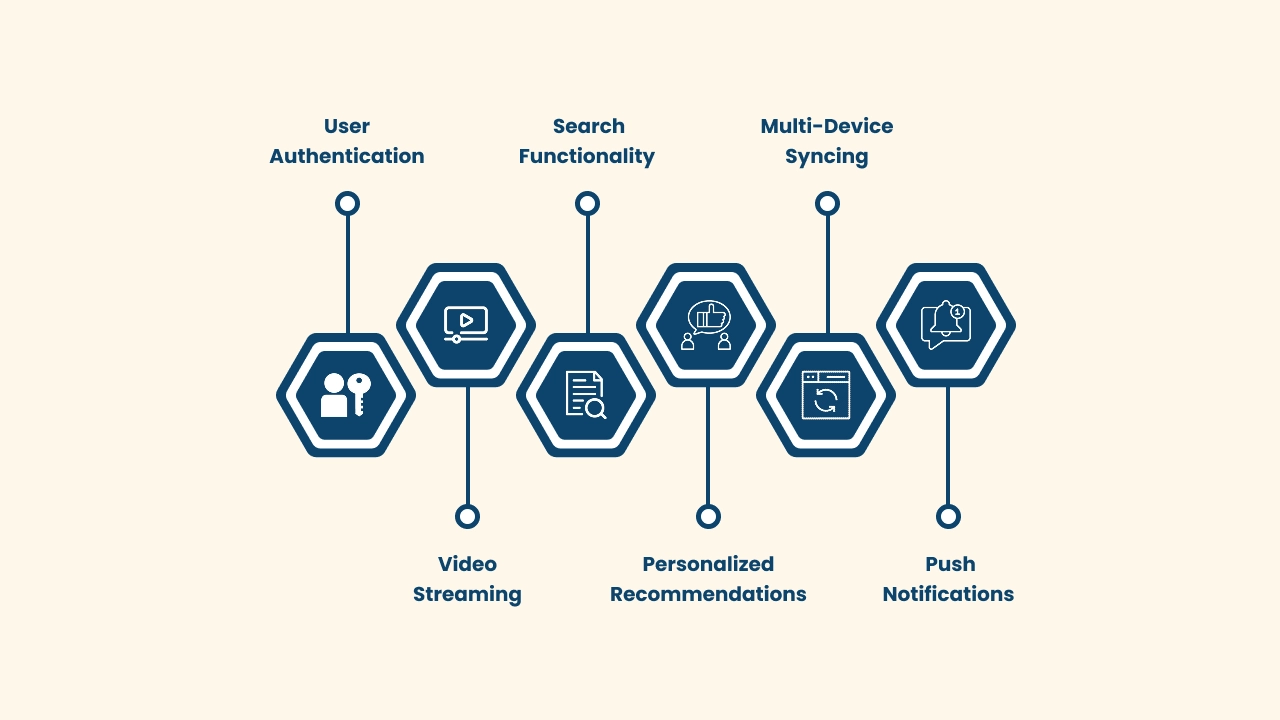
To develop a successful Roku app, it should have a clean, intuitive interface and provide valuable functionality. Here are key features every Roku TV app should offer:
1. User Authentication
Allow users to sign in to their account with ease. You can integrate social logins (Google, Facebook) or custom login systems.
2. Video Streaming
Roku apps must be able to stream video content smoothly. This requires efficient integration of media players and content delivery networks (CDNs).
3. Search Functionality
A robust search feature to help users find content quickly. Include filters for genres, actors, and other criteria.
4. Personalized Recommendations
Using data-driven recommendations can help enhance the user experience by suggesting content based on user preferences.
5. Multi-Device Syncing
Allow users to sync their progress across devices, ensuring they can pick up where they left off, no matter the device they use.
6. Push Notifications
Keep your users engaged by sending them notifications about new content, promotions, or updates.
Tools and Technologies for Roku App Development
Building a Roku app requires the right set of tools and technologies. Here’s what you need:
1. BrightScript
This is the main programming language used to develop Roku apps. BrightScript is easy to learn and specifically designed to run efficiently on Roku devices.
2. Roku SceneGraph
SceneGraph is a framework that lets you create sophisticated UIs. It provides built-in components for app design.
3. Roku SDK
The Roku SDK offers various tools to help with development, testing, and deployment.
4. Roku Direct Publisher
Roku Direct Publisher is an easy way to create and distribute your app, especially for video-based content creators. You don’t need coding experience to use this tool.
5. Cloud-based Media Servers (for Video Streaming)
For streaming apps, you’ll need cloud services like AWS Media Services or Google Cloud Storage to store and deliver video content.
Steps to Build a Roku TV App
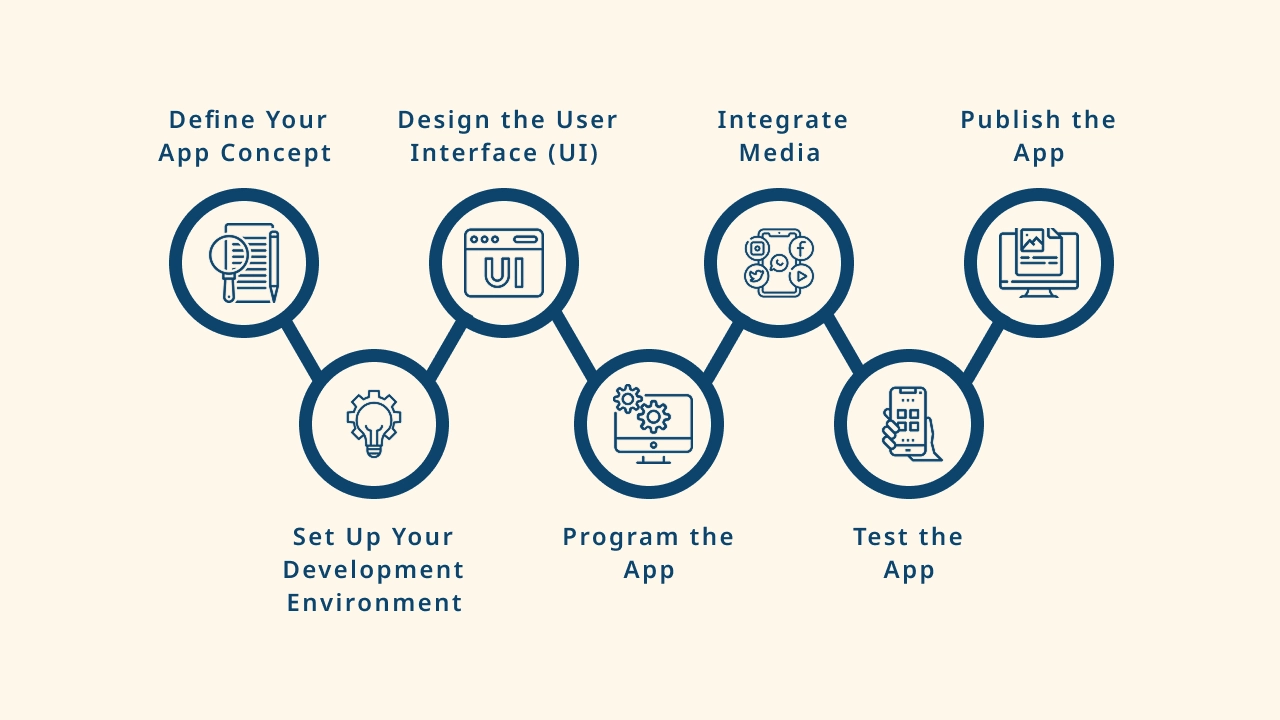
Step 1: Define Your App Concept
Before starting development, define your app’s goals. Are you building a streaming app, a fitness app, or something else? Understanding the purpose of your app will guide the development process.
Step 2: Set Up Your Development Environment
You need to install Roku’s development environment on your computer, including BrightScript and Roku SDK. Set up a Roku developer account.
Step 3: Design the User Interface (UI)
Develop an intuitive and simple UI. Use Roku’s SceneGraph to build responsive screens that can adjust to various screen sizes and resolutions.
Step 4: Program the App
Write your code using BrightScript to create features such as video streaming, search, recommendations, and more. Test features continuously.
Step 5: Integrate Media
If you're building a video streaming app, ensure smooth media playback by integrating a content delivery network (CDN) for video streaming.
Step 6: Test the App
Test your app on different Roku devices and with real users to ensure that it works seamlessly. Pay attention to video quality, load times, and user experience.
Step 7: Publish the App
Once testing is complete, submit your Roku app to the Roku Channel Store for approval.
How to Monetize Your Roku App
Monetizing your Roku app can help you generate revenue. Here are the top monetization options:
1. Subscription Model
Charge users a recurring monthly or yearly fee for accessing content. This works well for streaming platforms like Netflix or Hulu.
2. Ad Revenue
Roku supports ads in free apps. You can show video or banner ads to users and earn revenue through ad impressions.
3. Pay-Per-View (PPV)
For one-time events or exclusive content, you can charge users a fee to access it.
4. Freemium Model
Offer basic content for free and charge for premium content or features, such as access to exclusive shows or higher video quality.
5. Affiliate Marketing
Promote third-party products or services and earn commissions on any sales made through your Roku app.
Best Practices for Roku App Development
- Optimize for TV Screens: Ensure that your app’s user interface is designed for large screens and remote control navigation.
- Keep It Simple: Roku apps should have simple and straightforward navigation.
- Load Content Quickly: Slow loading times can turn users off. Optimize video and media playback.
- Support Multiple Resolutions: Ensure that your app supports all Roku devices, including TVs, sticks, and set-top boxes.
- Test Thoroughly: Testing across different Roku models and platforms is critical for ensuring consistent performance.
Common Challenges in Roku App Development

1. Limited Resources
Roku doesn’t have as many libraries or pre-built templates as other platforms like iOS or Android. Development can be slow if you don’t have prior experience with BrightScript.
2. Video Quality & Streaming Latency
Streaming video over the internet can result in delays or buffering. To mitigate this, optimize your video streaming process using advanced CDNs and adaptive bitrate streaming.
3. User Interface Design
Designing a UI that works seamlessly with a TV remote control and on large screens can be tricky. It’s important to keep navigation intuitive.
Conclusion
Building a Roku app can provide tremendous growth opportunities by helping you tap into a global audience of millions. By understanding the Roku development ecosystem, choosing the right features, and following best practices, you can create a highly successful app.
Partnering with a leading app development company like True Value Infosoft will ensure you have the expertise and support necessary to bring your Roku app idea to life. We can help guide you through every step of the process—from development to deployment and monetization.
FAQs
The development time for a Roku app typically ranges from 3 to 6 months, depending on the complexity and features.
Yes, you can monetize your Roku app using subscription models, ads, pay-per-view, and affiliate marketing.
Roku apps are built using BrightScript, a language specifically designed for the Roku platform.
Yes, you can integrate third-party services like payment gateways, streaming services, and advertising networks.
Publishing a Roku app is free, but you may need to invest in development costs, marketing, and maintenance.